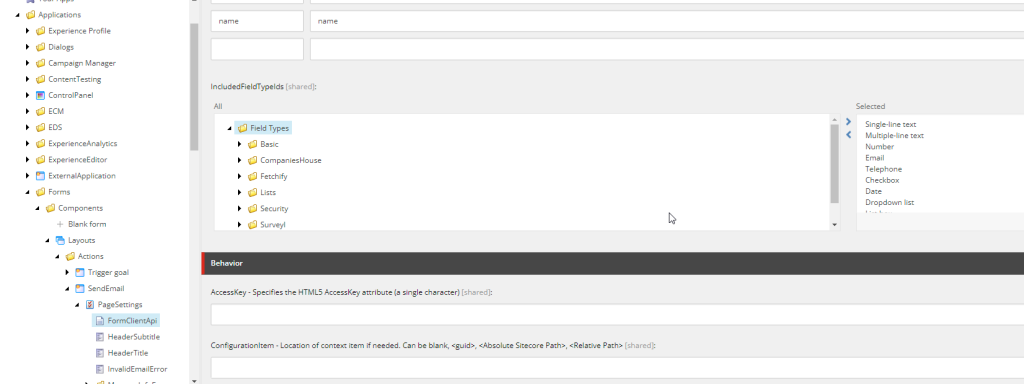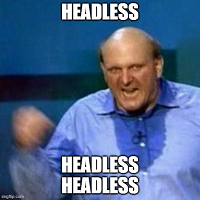Sitecore forms: Send email and custom fields
How to include a custom field value in a Send email submit action
You may have noticed that if you follow the recommended steps to create a custom field, when you use a Send email submit action and want to include that new field, the form field selector doe snot display your new field type. Thankfully there is an easy solution:
Edit the following item in the core database /sitecore/client/Applications/FormsBuilder/Components/Layouts/Actions/SendEmail/PageSettings/FormClientApi
Find the field IncludedFieldTypeIds and here select your new custom field and save.
Now go back to your form, edit the save action and the fields using your custom type will be listed.
Quick and easy.