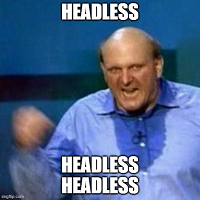Managing real Font size on the Rich text editor of Sitecore from the content tree.
Has shown on my previous post “Using real pixels in the rich text editor of sitecore” is it possible to change the relative font size in the RTE drop down, by real pixels, but this solution may not be enough, as this list is only manageable modifying a xml file, so if you want to add a new value, you need to update that file on the server.
The file is:sitecore\shell\Controls\Rich Text Editor\ToolsFile.xml
As described here you need to add to that file:
<root>
<tools name="MainToolbar" enabled="true">
<tool name="RealFontSize" />
</tools>
<realFontSizes>
<item value="8px"></item>
<item value="9px"></item>
<item value="10px"></item>
<item value="11px"></item>
<item value="12px"></item>
<item value="13px"></item>
<item value="14px"></item>
<item value="16px"></item>
<item value="18px"></item>
<item value="20px"></item>
<item value="22px"></item>
<item value="24px"></item>
<item value="26px"></item>
<item value="28px"></item>
<item value="32px"></item>
<item value="48px"></item>
<item value="60px"></item>
<item value="72px"></item>
</realFontSizes>
</root>
In order to move the settings back to the profiles folders on the core database, we need to use a custom “EditorConfiguration” class to fill the Real Font Sizes list of the Telerik control as the default one provided by Sitecore only fills the seconds list of relative font sizes.
I´ve created a simple sample, which reads the real font sizes from it´s own folder of the profile.
You can download a working package from here, or get the full code from GitHub