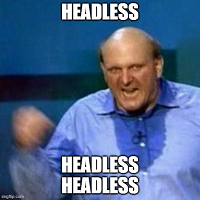Find out why your sitecore azure upgrade is failing with errors
Recently, I tried to upgrade my sitecore CD server with the Upgrade Files option of Sitecore Azure Module 2.0, but after creating the package it shown an time out error:

Initializing… failed System.ApplicationException: myinsntance [S] Initializing… failed —> System.ApplicationException: Initializing… is failed —> System.ApplicationException: Time Out, Upgrade configuration was not initiated. at Sitecore.Azure.Managers.Pipelines.UpgradeDeployment.WaitForInitialization.Action(RolePipelineArgsBase arguments) at Sitecore.Azure.Managers.Pipelines.BasePipeline.RolePipelineProcessor.Process(RolePipelineArgsBase args) — End of inner exception stack trace — — End of inner exception stack trace —
This error was not enough to find a solution, so I had to go to the Azure manager portal, select the “management Services” on left hand column. This section gives you information about your azure operations.
Then, on the top menu, select “Operation Logs”, and select the last “Upgrade deployment”. last step, look at the bottom of the page and clic “Details”; this will open a pop-op dialog, with the detailed xml with the error related to your operation under “Operation Status” => “Error”.
In my case, my error was “The size of the package is 645717899 bytes, which is too large”.
My Solution? Go to the instance with the azure module, delete the content of the media cache folder (530MB) and done. Launch the upgrade files again, and in a “moment” the CD server will be upgraded.
Good Luck!