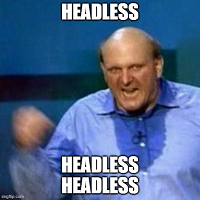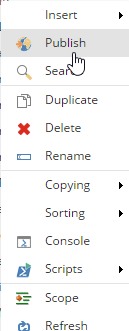How to include a custom field value in a Send email submit action You may have noticed that if you follow the recommended steps to
I writing this post after returning from SUGCON Malaga, and after 5 years without writing any post and it turns out my last blog entry
Sitecore’s Journey This is our new mantra in the digital marketing world we are living now and Sitecore has taken it seriously. Not just because they
How many times have you right-click on an item to publish it to remember that this option is not available? How annoying it is for
By default, when we index our content in solr (same for Lucene) Sitecore creates a document per item, and store the value of each (Sitecore)
Recently, one of my biggest instances went mad and decided to consume all the available memory on the server, to finally die and restart. No
Recently I have been having issues while trying to send really long queries to Solr from Sitecore. Sometimes my problem was Solr rejecting the request,
Since Document DB started supporting Mongo’s protocol I was wondering if we could have Sitecore running on Document DB. And today I managed to get
Installing uCommerce on a content delivery server is pretty simple, nothing new, just install the package on Sitecore and done. Perfect! everything is up and
Every Sitecore developer knows (or should know) about the configuration transformation files under the folder app_config/include. When Sitecore starts, it merges those file into a